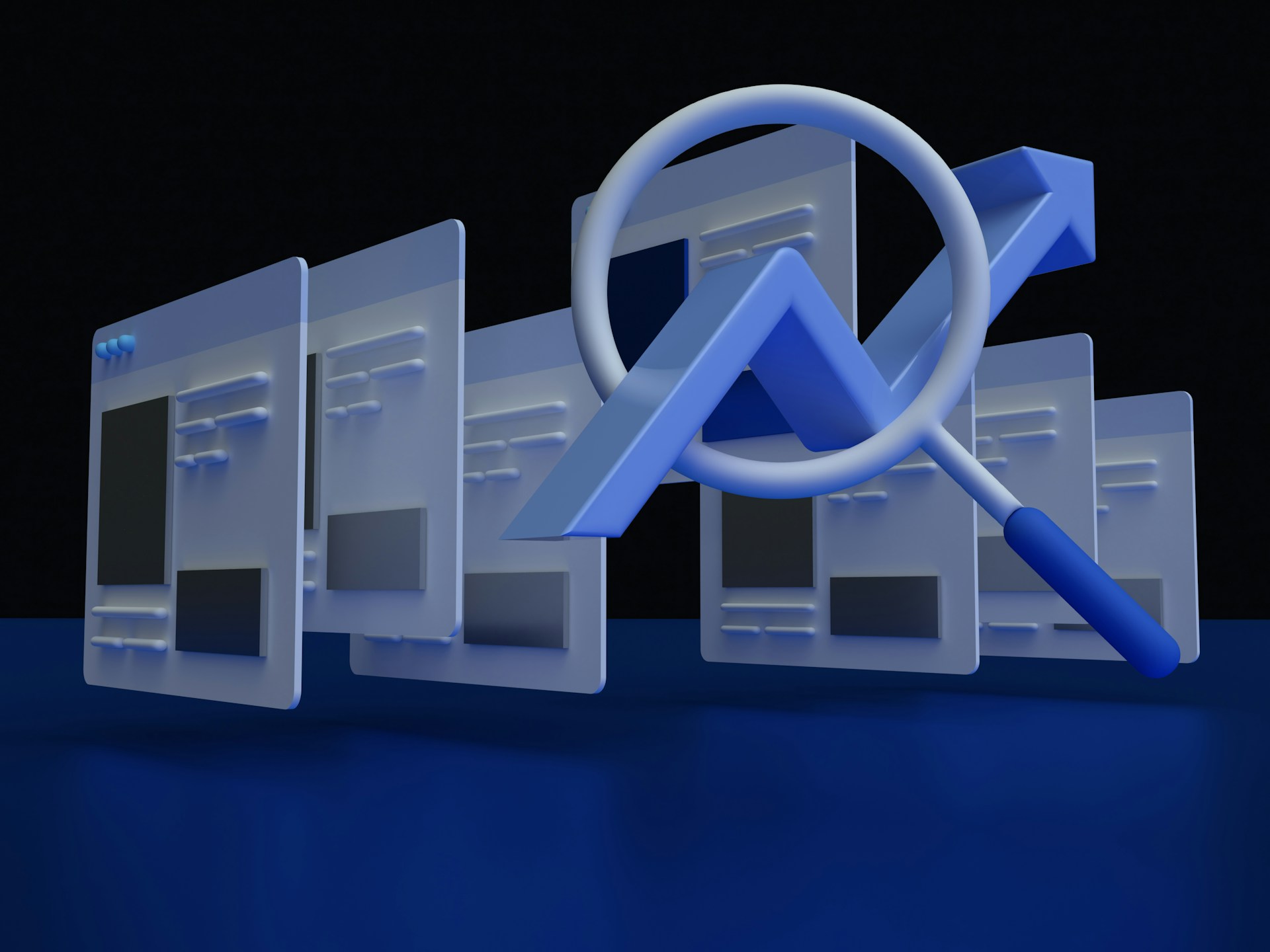
October 13, 2025
Negative Keywords & Keyword Management
Negative Keywords: The Complete Actionable Guide
Negative keywords are exclusion terms you add to your paid search campaigns to prevent your ads from showing for irrelevant searches. When you designate a keyword as "negative," you're instructing Google Ads to skip displaying your advertisements whenever someone's search query contains that specific term or phrase.
The purpose is straightforward: stop paying for clicks that won't convert. Every time your ad appears for an irrelevant search, you risk wasting budget on users who have zero intention of becoming customers. A luxury watch retailer doesn't want to appear for "cheap watches" or "free watches"—those searchers aren't their target audience.
Why negative keywords matter for campaign optimization:
- Budget protection: Eliminate spend on non-converting traffic
- Improved click-through rates (CTR): Your ads appear only for relevant searches, increasing engagement
- Higher Quality Scores: Better relevance signals lead to lower costs per click
- Enhanced conversion rates: Traffic becomes more qualified and purchase-intent focused
Consider this scenario: you're advertising premium coffee beans with a $50 daily budget. Without negative keywords like "instant," "cheap," or "free," you might burn through 30% of your budget on bargain hunters who'll never buy your product. That's $15 daily—$450 monthly—disappearing into irrelevant clicks.
Negative keywords transform your campaigns from broad nets catching everything to precision tools targeting exactly who you want to reach. The result? Lower cost per acquisition (CPA) and substantially improved return on ad spend (ROAS).
Understanding Negative Keyword Match Types
Negative keyword match types control how aggressively your exclusions filter out search queries. Unlike positive keywords, negative keywords work with only three match types—and they behave differently than their positive counterparts.
Negative Broad Match
Negative broad match prevents your ads from showing when a search query contains all your negative keyword terms, regardless of order. This is the default match type and the most restrictive option for negative keywords.
How it works: If you add "free" as a negative broad match keyword, your ad won't show for searches like "free shoes," "shoes free shipping," or "get shoes free." However, your ad can still appear for "shoes" or "affordable shoes" since these queries don't contain the word "free."
Example scenario: An e-commerce store selling premium leather bags adds "cheap" as a negative broad match. The ad will be blocked from "cheap leather bags" and "leather bags cheap price," but will still show for "leather bags" or "affordable quality bags."
Negative Phrase Match
Negative phrase match blocks your ads when a search query contains the exact keyword phrase in the same order, though additional words can appear before or after.
How it works: Add "repair services" as a negative phrase match (formatted as "repair services"), and your ad won't show for "laptop repair services" or "repair services near me." Your ad can still appear for "repair laptop" or "services for repair" since the exact phrase order isn't maintained.
Example scenario: A company selling new HVAC systems adds "repair" as negative phrase match. This blocks "HVAC repair," "emergency HVAC repair," and "HVAC repair cost," while still allowing impressions for "HVAC replacement" or "new HVAC installation."
Negative Exact Match
Negative exact match is the most precise option, blocking ads only when the search query matches your negative keyword exactly, with no additional words.
How it works: If you add [running shoes] as a negative exact match (formatted with brackets), your ad won't show for the query "running shoes" but will still appear for "blue running shoes," "running shoes for women," or "best running shoes."
Example scenario: A B2B software company adds [free] as negative exact match. This blocks only the single-word query "free" while still allowing "free trial," "free demo," or "free consultation"—queries that might indicate genuine purchase intent for lead generation campaigns.
Choosing the Right Match Type
Your negative keyword strategy depends on campaign goals and risk tolerance:
- Use negative broad match for clearly irrelevant terms that should never trigger your ads (e.g., "jobs," "salary," "DIY")
- Use negative phrase match when word order matters and you need moderate control (e.g., "how to make" for product sellers)
- Use negative exact match when you want surgical precision and can't risk blocking potentially valuable traffic variations
Building a negative keyword list requires balancing protection against wasted spend with maintaining reach. Start with negative broad match for obvious exclusions, then refine with phrase and exact matches as you analyze search term data. This layered approach to negative keyword governance ensures your duplicate keyword cleanup efforts don't inadvertently block qualified prospects.

Levels of Applying Negative Keywords in Campaigns
Google Ads provides three distinct levels for implementing negative keywords, each serving specific strategic purposes in your account structure.
1. Campaign-Level Negatives
Applying negative keywords at the campaign level creates exclusions that affect all ad groups within that campaign. This approach works best when you need broad protection across related ad groups sharing similar themes.
Advantages:
- Streamlined management for campaigns with consistent exclusion needs
- Reduces time spent duplicating negatives across multiple ad groups
- Ideal for brand campaigns or tightly themed product categories
Disadvantages:
- Less granular control over individual ad group performance
- Risk of over-excluding relevant searches for specific ad groups
- Harder to identify which ad groups benefit most from specific exclusions
2. Ad Group-Level Negatives
Ad group-level negatives provide precision targeting by excluding terms only within specific ad groups. This granular approach helps you reduce wasted ad spend without limiting reach across your entire campaign.
Use this level when different ad groups target distinct product variations or customer segments. A campaign selling both "luxury watches" and "affordable watches" benefits from ad group-specific negatives like "cheap" excluded only from the luxury ad group while remaining available for the affordable segment.
3. Shared Negative Keyword Lists
Shared negative keyword lists represent the most efficient method for managing account-level negatives across multiple campaigns simultaneously. These lists can contain up to 5,000 terms and apply to unlimited campaigns.
Best practices for shared lists:
- Create universal lists for common irrelevant terms (jobs, free, DIY, reviews)
- Build industry-specific lists addressing sector-wide exclusions
- Maintain separate lists for different campaign types (search vs. shopping)
- Apply regex for negative keywords patterns when using third-party tools for advanced filtering
Your negative keywords checklist should prioritize shared lists for scalability, campaign-level negatives for thematic exclusions, and ad group-level negatives for surgical precision. This hierarchical approach helps you lower CPA with negatives while maintaining control over search query relevance at every account level.
Building and Maintaining Effective Negative Keyword Lists
Creating a strong negative keyword list requires a systematic approach that goes beyond one-time setup. Your list becomes a living document that directly impacts campaign performance and budget efficiency.
Initial List Development
Start by analyzing your product or service offerings to identify obvious exclusions. If you sell premium furniture, terms like "free," "cheap," or "DIY" immediately qualify as negatives. Examine competitor websites, industry forums, and customer service inquiries to uncover search patterns that indicate low intent. Review your existing search term reports from the first week of any campaign to catch early mismatches before they drain your budget.
Utilizing AI tools like Negator can significantly streamline this process. With its AI-powered Google Ads term classifier, you can instantly classify search terms into Relevant, Not Relevant, or Competitor categories, helping you generate negative keyword lists with ease.
The Weekly Negative Keyword Routine
Effective negative keyword maintenance demands consistent attention. Dedicate time each week to:
- Download and analyze search term reports from the past 7 days
- Flag queries that generated clicks but zero conversions
- Identify search patterns that exclude low intent queries systematically
- Add new negatives at the appropriate campaign or ad group level
- Document your additions for future reference and team alignment
Conducting Regular Negative Keyword Audits
Schedule monthly audits to review your entire negative keyword list. Remove outdated exclusions that may now align with your offerings. Check for conflicts where negative keywords might block legitimate traffic to new product lines or seasonal offerings. Verify that your negatives don't accidentally overlap with your positive keywords, which creates internal conflicts.
Track metrics before and after major list updates to measure impact on cost per acquisition and conversion rates. This data validates your negative keyword strategy and guides future optimization decisions.
Research Techniques for Identifying Negative Keywords
Search Term Report Analysis: Your Primary Intelligence Source
The search term report (SQR) serves as your most valuable data source for identifying queries that trigger your ads but fail to convert. Access this report through your Google Ads interface by navigating to Keywords > Search Terms. Sort by impressions or clicks to prioritize high-volume terms consuming your budget without delivering results.
When analyzing your SQR, look for patterns that signal irrelevant traffic:
- Informational queries containing "how to," "what is," or "tutorial" when you're selling products
- Job-seeking searches with terms like "salary," "career," or "hiring"
- Free-focused queries including "free," "download," or "no cost"
- Wrong product/service variations that don't match your offerings
Query Mining and N-Gram Analysis
N-gram analysis breaks down search queries into word sequences (unigrams, bigrams, trigrams) to identify problematic patterns at scale. This technique proves particularly effective when managing large accounts where manual review becomes impractical.
Export your search term data and use spreadsheet functions or specialized tools to extract recurring word combinations. A bigram analysis might reveal that any query containing "cheap" + "alternative" consistently produces poor-quality traffic worth blocking.
Cross-Negative Keywords Strategy
Apply negative keywords discovered in one campaign across related campaigns to block irrelevant clicks proactively. If your Performance Max (PMax) campaigns show searches for "DIY solutions," add these terms as negatives to your standard Search campaigns before they waste additional budget.
Create a centralized document tracking which negative keywords originated from which campaigns. This cross-pollination approach prevents the same irrelevant queries from draining budget across multiple campaign types, including PMax negative keywords that require special attention due to limited search term visibility.
Strategic Use of Negative Keywords to Optimize Campaign Performance
Adding negative keywords transforms raw search term data into actionable exclusions that protect your budget. The process requires systematic execution to maximize impact on cost per acquisition.
Step-by-Step Implementation Process
1. Export Your Search Term Report
Download your search term data as a CSV file from your Google Ads interface. Filter for queries with zero conversions and multiple clicks to identify immediate candidates for exclusion.
2. Categorize and Prioritize Terms
Group irrelevant search terms by theme: informational queries, competitor names, job-related searches, or free-seeking traffic. This categorization reveals patterns and helps you build comprehensive negative keyword lists rather than adding terms individually.
3. Select Appropriate Match Types
Choose your match type based on specificity. Broad match negatives cast a wider net for obvious exclusions like "free" or "DIY," while exact match negatives provide surgical precision for terms that might otherwise block legitimate traffic.
4. Add Negative Keywords to Your Campaign
Navigate to your campaign settings and select "Negative keywords." You can either add terms directly or import negative keywords using a CSV template. For efficiency, create a negative keywords template with columns for keyword text, match type, and campaign assignment.
5. Apply to Campaign or Ad Group Level
Decide where each negative lives. Campaign-level negatives affect all ad groups within that campaign, while ad group-level negatives provide granular control for specific targeting scenarios.
Direct Impact on Cost Per Acquisition
Excluding irrelevant search terms immediately reduces wasted clicks from users with zero purchase intent. When you block "how to make" queries for a product you sell, every dollar previously spent on those clicks redirects toward qualified prospects. This concentration of spend on high-intent traffic directly lowers your CPA by improving your conversion rate while maintaining or reducing total spend.
Performance Max and Smart Campaigns present unique challenges since you cannot view all search terms. Add negative keywords at the campaign level to exclude known problem queries, then monitor conversion data to identify performance patterns that suggest additional exclusions.
Advanced Negative Keyword Strategies and Governance
Managing negative keywords at scale requires systematic automation and clear governance frameworks. As your account grows beyond hundreds of keywords and multiple campaigns, manual management becomes inefficient and error-prone.
Setting Up Automated Rules
Create negative keyword rules based on performance thresholds that automatically flag or add exclusions. Set parameters such as:
- Impression threshold: Flag search terms receiving 50+ impressions with zero clicks
- Cost threshold: Auto-exclude queries spending $20+ without conversions
- Click threshold: Review terms with 10+ clicks but 0% conversion rate
- Time-based triggers: Evaluate performance over 30-day rolling windows
Most platforms allow you to create automated rules within their native interface. Configure these rules to send notifications before applying changes, giving you approval control over high-impact exclusions.
Establishing Governance Protocols
Document clear ownership and approval processes for negative keyword additions:
- Designate specific team members responsible for weekly search term reviews
- Require dual approval for broad match negatives that could block significant traffic
- Maintain a change log tracking who added which negatives and when
- Schedule monthly audits to identify over-blocking or outdated exclusions
Scaling with Scripts and APIs
For enterprise accounts, leverage Google Ads scripts or API integrations to process thousands of search terms simultaneously. Build custom scripts that apply your negative keyword thresholds automatically while generating exception reports for manual review.
Industry-Specific Negative Keyword Applications
Different industries face distinct challenges when managing paid search campaigns, requiring tailored negative keyword strategies that address their specific pain points and search behaviors.
E-commerce and Retail
Negative keywords for ecommerce campaigns demand particular attention to intent qualifiers and price-related terms. Online retailers benefit from excluding:
- Free-seeking queries: "free," "free shipping only," "no cost," "complimentary"
- DIY and tutorial searches: "how to make," "DIY," "homemade," "tutorial"
- Job-related terms: "careers," "employment," "hiring," "jobs at [brand]"
- Wholesale inquiries: "bulk pricing," "wholesale," "distributor," "supplier"
- Repair and parts: "repair," "fix," "replacement parts" (unless you sell these)
E-commerce advertisers should exclude specific product attributes they don't carry, such as colors, sizes, or materials. A furniture retailer without leather options would add "leather" as a negative to prevent wasted clicks.
Professional Services
Law firms, consultants, and B2B service providers need negatives that filter out:
- Information-seeking queries: "salary," "how to become," "requirements," "course"
- Self-service alternatives: "template," "software," "do it yourself," "free tools"
- Job seekers: "resume," "cover letter," "interview"
Healthcare and Medical
Medical practices must exclude terms related to emergency situations (directing users to proper emergency services), educational queries from students, and veterinary searches when targeting human healthcare.
Real Estate
Property advertisers exclude rental terms when selling, foreclosure-related searches when representing sellers, and specific locations outside their service areas. Adding aggregator names like Zillow or Trulia prevents clicks from comparison shoppers unlikely to convert. Additionally, it's crucial for real estate professionals to be aware of certain regulations such as those outlined in the OFAC FAQs, which can impact their marketing strategies.

Handling Brand Safety and Competitor Issues with Negatives
Brand safety negative keywords protect your advertising investment by preventing ads from appearing alongside inappropriate, controversial, or sensitive content. This becomes critical across display campaign negatives, YouTube campaign negatives, and mobile app placement negatives where contextual targeting can place your brand in compromising situations.
Start by building a comprehensive exclusion list that includes:
- Profanity and explicit content terms
- Violent or graphic subject matter
- Politically divisive topics (when appropriate for your brand)
- Tragedy-related keywords (disasters, accidents, deaths)
- Adult content and gambling-related terms
In line with the IAB Brand Safety and Suitability Guide, these exclusions are essential for maintaining brand integrity.
Competitor negatives require a strategic approach. While bidding on competitor terms can be effective, excluding them prevents budget waste when user intent doesn't align with your offering. Label search terms by competitor name and add plurals and synonyms negatives to capture variations like "alternative to [competitor]" or "[competitor] vs" when these queries indicate research rather than purchase intent.
Intent scoring negatives help refine this approach. Analyze search terms containing competitor names and exclude those with informational intent (reviews, comparisons, tutorials) while maintaining visibility for transactional queries. This method works particularly well in shopping campaign negatives where product-level precision matters.
For video and display networks, implement placement-level exclusions alongside keyword negatives. YouTube's content categories and specific channel exclusions add another layer of brand protection beyond standard negative keyword lists.
Common Pitfalls and Mistakes in Using Negative Keywords
Aggressive negative keyword implementation creates more problems than it solves. Many advertisers fall into the trap of adding too many negatives too quickly, effectively blocking legitimate traffic that could convert. When you exclude broad terms without analyzing actual performance data, you risk eliminating valuable search queries that share similar language patterns with irrelevant ones.
The most damaging negative keywords mistakes include:
- Adding negatives based on assumptions rather than data - Excluding terms you think are irrelevant without reviewing actual search term reports leads to missed opportunities
- Using overly broad negative match types - A broad negative for "free" blocks "free shipping" and "free trial" queries that often indicate high purchase intent for SaaS products
- Neglecting to segment negatives by campaign type - What works as a negative for brand campaigns may block valuable discovery traffic in non-brand campaigns
- Failing to account for geo-specific language variations - Geo negative keywords require localized research; "cheap" might be negative in premium markets but acceptable in price-sensitive regions
The complexity of managing negatives at scale makes these negative keywords pitfalls even more common. Without proper systems, advertisers either under-optimize (leaving money on the table) or over-optimize (blocking revenue). Tools leveraging AI for negative keywords and machine learning negative keywords help identify patterns human analysis misses, but they require proper configuration to avoid automation errors.
The solution lies in measured implementation. Start with high-confidence negatives from clear irrelevant searches, then gradually expand your list. Platforms like negator.io negative keywords automate negative keywords discovery while maintaining human oversight, reducing both manual workload and the risk of over-exclusion that damages campaign performance.
Tools and Automation for Managing Negative Keywords Efficiently
Managing negative keywords effectively, especially when dealing with large-scale campaigns, requires the right tools and technology. Here are some essential tools and automation techniques that can help you manage negative keywords efficiently:
1. Google Ads Editor for Bulk Operations
Google Ads Editor is an essential tool for managing negative keywords in bulk. It allows you to upload and manage thousands of negative keywords across multiple campaigns simultaneously. This is particularly useful when you need to make large-scale changes or optimizations to your campaigns.
2. Dedicated Tools for Actionable Insights
While Google Ads provides raw data through its built-in search terms report, dedicated tools can transform this information into actionable insights. These tools analyze search term data and identify patterns or trends that can help you optimize your negative keyword strategy.
Some popular dedicated tools for managing negative keywords include:
- Optmyzr: Offers automated n-gram analysis and pattern recognition to identify long tail negative keywords
- SEMrush: Provides comprehensive keyword research and competitive analysis features
3. Industry-Specific Solutions
In addition to general-purpose tools, there are also industry-specific solutions that can streamline the discovery process for negative keywords. These solutions are designed to address specific challenges faced by different industries:
- Negative keywords for home services: Tools like CallRail integrate call tracking data to reveal phone-based search patterns requiring exclusion
- Negative keywords for healthcare: HIPAA-compliant platforms help identify and exclude sensitive medical terms that violate advertising policies
- Negative keywords for education: Academic-focused tools detect informational queries from actual enrollment intent
- Negative keywords for B2B: LinkedIn Campaign Manager's integration surfaces professional context that standard tools miss
4. Automated Scripts for List Hygiene
Maintaining a clean list of negative keywords is crucial for campaign performance. Automated scripts can help establish threshold-based rules to maintain list hygiene without daily manual intervention.
You can use Google Ads Scripts or third-party platforms like Adalysis to set parameters such as "add as negative after 50 impressions with zero clicks." This ensures that underperforming search terms are automatically added as negatives, improving the efficiency of your campaigns.
5. Competitive Intelligence Tools
Understanding your competitors' strategies can provide valuable insights into which negative keywords they might be using. Tools like WordStream's Free Keyword Tool and SpyFu offer competitive intelligence features that reveal visible search presence gaps of your competitors.
By analyzing these gaps, you can identify potential negative keywords that may be affecting your campaign performance and take appropriate action.
By leveraging these tools and automation techniques, you can effectively manage your negative keywords at scale, improve campaign performance, and drive better results from your advertising efforts.
Practical Tutorials and Templates for Getting Started with Negatives
Creating Your First Negative Keyword List
Start by downloading your Search Term Report from the last 30-90 days. Export this data to a spreadsheet and sort by impressions or clicks to identify high-volume irrelevant queries. Create three separate columns labeled "Broad Negative," "Phrase Negative," and "Exact Negative" to categorize your findings as you work through the data.
Step 1: Separate Brand and Non-Brand Campaigns
Your brand campaigns require different negative keyword treatment than non-brand campaigns. For brand campaigns, add non-brand product categories and competitor names as phrase match negatives. For non-brand campaigns, add your own brand terms as phrase match negatives to prevent cannibalization between campaign types.
Step 2: Build Your Foundation List
Create a starter template with these universal negatives:
- Broad match negatives: free, jobs, careers, salary, DIY, how to, tutorial, course
- Phrase match negatives: "free download", "free trial" (if you don't offer one), "used [product]"
- Exact match negatives: Specific SKUs or product names you don't carry
Step 3: Apply Match Types Strategically
Use exact match negatives when you want surgical precision. If you sell "red shoes" but not "red running shoes," add [red running shoes] as an exact negative. This preserves traffic for "red shoes" while blocking the specific unwanted variant.
Apply phrase match negatives for terms that should never appear in any query variation. Adding "repair" as a phrase negative blocks "laptop repair," "repair laptop," and "laptop repair services" simultaneously.
Step 4: Test and Validate
Before uploading, cross-reference your negative list against your current keyword list. Search for conflicts where a negative might block a legitimate keyword. Remove any negatives that create conflicts, then upload your list to a shared library for easy application across multiple campaigns.
Platform-Specific Notes on Negative Keyword Usage
Both Google Ads and Microsoft Ads (formerly Bing Ads) support negative keywords, but understanding their platform-specific nuances ensures you maximize campaign efficiency across both networks.
Core Functionality Similarities
Microsoft ads negative keywords and bing ads negative keywords operate on the same fundamental principles as Google Ads:
- Three match types available (broad, phrase, exact)
- Application at campaign, ad group, or shared list levels
- Same character limits (10 words per negative keyword)
- Identical exclusion logic for preventing ad triggers
Key Platform Differences
The Microsoft Ads interface organizes negative keyword management differently. You'll find the shared library under "Shared Library" > "Negative keyword lists" rather than Google's "Tools & Settings" menu structure.
Import considerations: When importing campaigns from Google Ads to Microsoft Ads, negative keywords transfer automatically. However, you should audit these lists post-import, as search behavior differs between platforms. Microsoft Ads users often exhibit distinct search patterns and demographics.
Performance impact: Microsoft Ads typically shows lower search volumes but higher conversion rates in specific industries. Your negative keyword strategy should account for this—what you exclude on Google might capture valuable traffic on Microsoft Ads.
Reporting access: Microsoft Ads provides search term reports with similar functionality to Google, though the interface layout differs. Navigate to the "Keywords" tab, then select "Search terms" to identify new negative keyword opportunities and improve google ads roas across both platforms simultaneously.
Seasonal & Contextual Adjustments with Negative Keywords
Your negative keyword strategy requires continuous adaptation to match shifting search behaviors throughout the year. Seasonal negative keywords prevent your budget from draining on temporarily irrelevant queries that surge during specific periods.
E-commerce Advertisers
E-commerce advertisers selling premium products should add terms like "cheap," "discount," and "clearance" as negatives during peak shopping seasons when bargain hunters flood search engines. Conversely, luxury retailers might temporarily remove "gift" as a negative during December to capture holiday shoppers, then reinstate it in January when gift-related searches lose commercial intent.
Geographic Context
Geographic context demands similar flexibility. A snow removal service advertising nationally needs location-based negative adjustments:
- Add southern state names (Florida, Texas, Arizona) as negatives to avoid wasted clicks
- Remove these negatives during rare winter storms affecting those regions
- Implement radius targeting combined with weather-triggered negative keyword adjustments
Tourism Businesses
Tourism businesses face dramatic seasonal shifts. Ski resorts should add "summer activities," "hiking," and "camping" as negatives during winter months, while beach destinations benefit from excluding "skiing" and "winter sports" during summer peak season.
Create calendar reminders to review and adjust your negative keyword lists at least monthly. Document which terms you add or remove seasonally, building a playbook for future years. This proactive approach ensures your campaigns remain aligned with actual search intent as market conditions evolve, protecting your budget from predictable but temporary irrelevant traffic spikes.
Policy Considerations Around Negative Keywords
When it comes to negative keywords, it's important to understand the policies set by advertising platforms. These policies dictate which terms you can use as negative keywords, especially when it comes to trademarks, brand names, and sensitive content.
Both Google Ads and Microsoft Advertising have strict guidelines in place to protect intellectual property rights and prevent any misuse of their advertising systems. Similarly, platforms like Pinterest also have their own set of advertising guidelines that advertisers must adhere to. Let's take a closer look at these policies:
1. Trademark Protection
One key aspect of these policies is the protection of trademarks. As an advertiser, you cannot use trademarked terms as negative keywords with the intention of manipulating ad auctions or preventing legitimate advertisers from displaying their ads.
However, there is an exception to this rule. It is acceptable for you to add a competitor's trademarked brand name as a negative keyword in your own campaigns. This means that your ads will not be shown for searches that are irrelevant to your business but may still include the competitor's brand name.
It's crucial to note that any attempt to artificially suppress competitor ads by using negative keywords would be a violation of the platform's terms of service.
2. Sensitive Content Restrictions
Another important consideration is the restriction on sensitive content. Both Google Ads and Microsoft Advertising have specific policies in place regarding certain categories of content that are deemed restricted.
As an advertiser, you cannot use negative keywords as a way to bypass these advertising policies. This means that if there are products or services that are prohibited from being advertised on these platforms, adding negative keywords will not grant you permission to promote them.
The underlying principle here is simple: your business and landing pages must always comply with all advertising standards set by the platforms.
Best Practices for Compliance
To ensure compliance with these policies, here are some best practices you should follow:
- Review platform trademark policies before adding any brand-related negative keywords.
- Document your reasons for excluding specific terms in case there are policy reviews.
- Avoid adding negative keywords solely with the intention of manipulating Quality Score or auction dynamics.
- Make sure that your overall compliance strategy aligns with your account's negative keyword strategy.
It's also worth mentioning that both Google Ads and Microsoft Advertising regularly update their policies. Therefore, it's essential for you to stay informed about any changes related to negative keywords by monitoring official communications from these platforms.
Frequently Asked Questions (FAQ) About Negative Keywords
How quickly will I see ROI improvements after adding negative keywords?
Most advertisers notice measurable improvements within 7-14 days of implementing a comprehensive negative keyword strategy. Your Click-Through Rate (CTR) typically increases first as irrelevant impressions decrease, followed by CPA reductions as your budget focuses on qualified traffic. ROAS improvements become evident after accumulating sufficient conversion data—usually 2-4 weeks depending on your conversion volume.
Can negative keywords accidentally block relevant searches?
Yes, this represents the most common implementation challenge. Overly broad negative keywords can eliminate valuable traffic. For example, adding "free" as a broad match negative might block "free shipping" searches from users ready to purchase. Always use the most restrictive match type necessary and regularly review your impression share metrics to identify unintended blocking.
Do negative keywords work the same way across all match types?
Negative keywords function differently than positive keywords. Negative broad match is more restrictive than positive broad match—it only blocks searches containing all your negative keyword terms, regardless of order. Negative phrase and exact matches work similarly to their positive counterparts but won't block close variants, plurals, or misspellings unless explicitly added.
How many negative keywords should my campaign have?
Quality matters more than quantity. A well-researched list of 200-500 negatives often outperforms a hastily compiled list of 2,000. Focus on high-impact exclusions identified through search term analysis rather than padding lists with speculative terms.
Will adding negative keywords reduce my Quality Score?
Negative keywords indirectly improve Quality Score by increasing your ad relevance and CTR. By filtering out non-converting searches, your ads appear for more qualified queries, leading to better engagement metrics that positively influence Quality Score.
How do I measure the direct impact of negative keywords?
Compare performance metrics before and after implementation: track changes in wasted spend (impressions without conversions), average CPA, conversion rate, and impression share lost to budget. Create a baseline measurement period, then monitor these KPIs weekly.
Negative Keywords: The Complete Actionable Guide
Discover more about high-performance web design. Follow us on Twitter and Instagram




