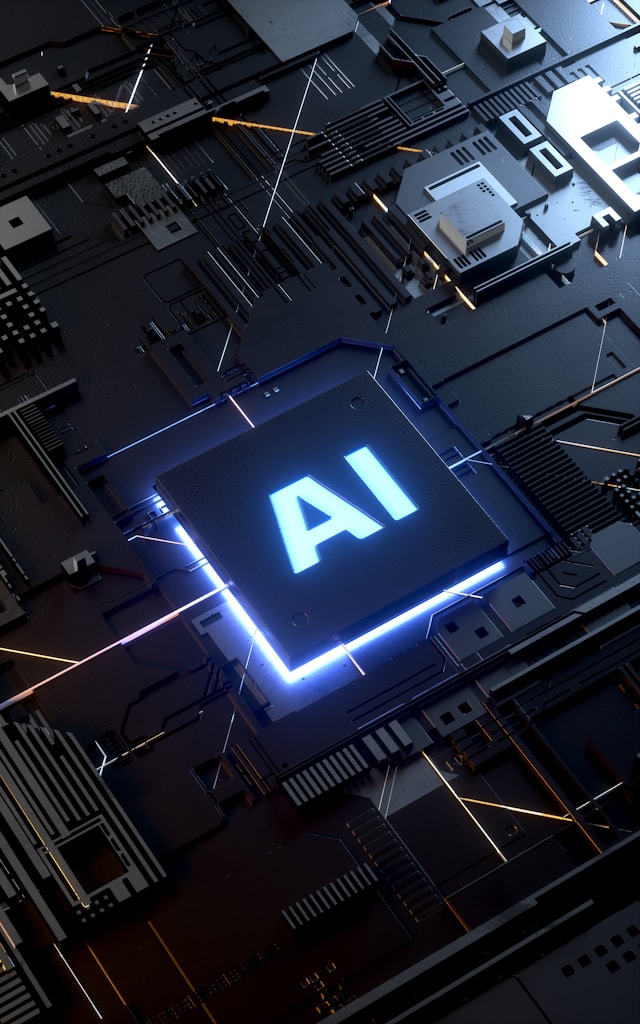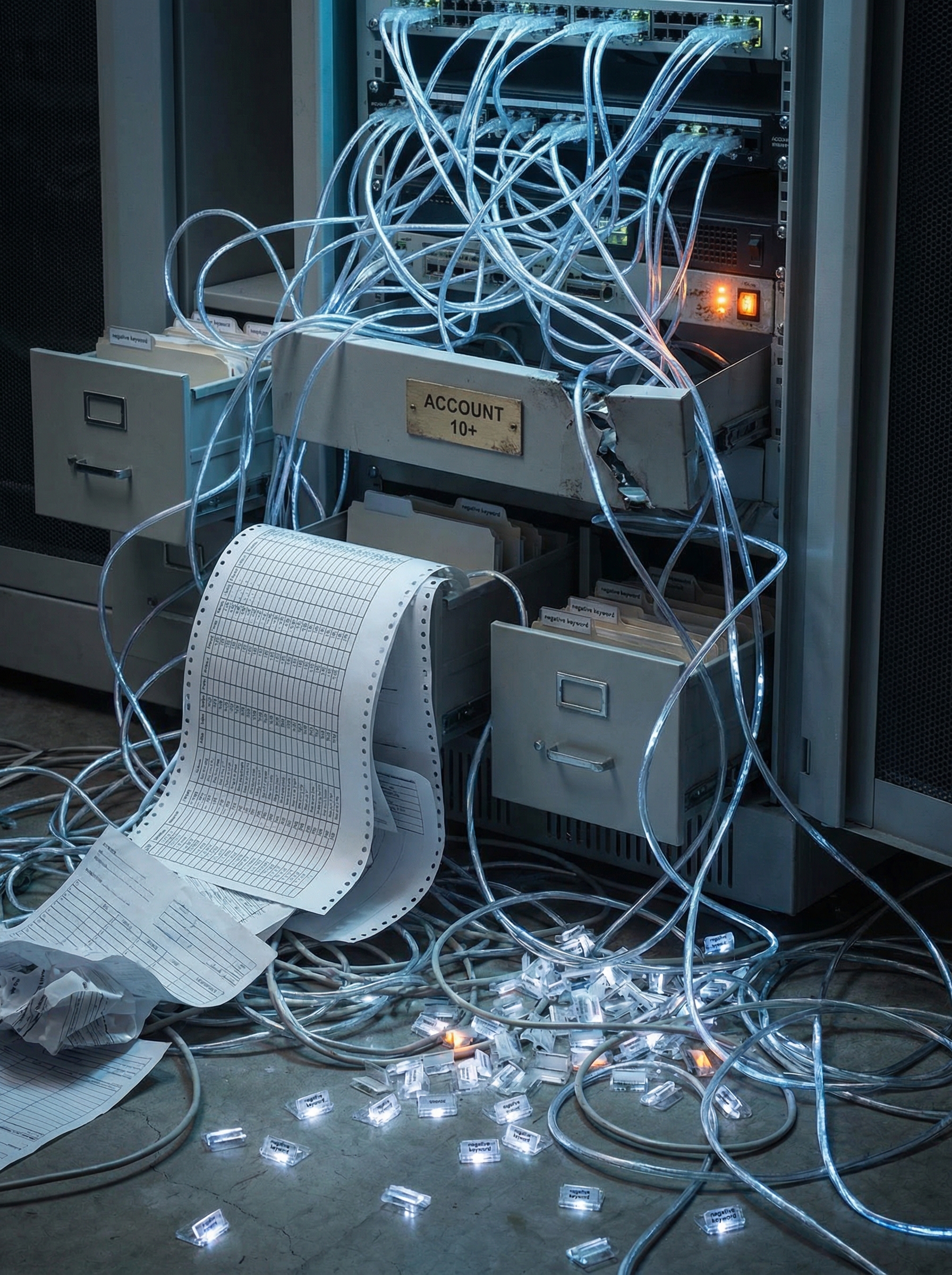Adding too many phrase match negatives without considering edge cases can block valuable traffic.
Example: Adding "shoes" as a phrase match negative when you sell shoe accessories blocks
"shoe polish,"
"shoe trees,"
"shoe care kit"
all potentially relevant searches.
Solution: Be conservative with phrase match. When in doubt, use exact match.




.webp)