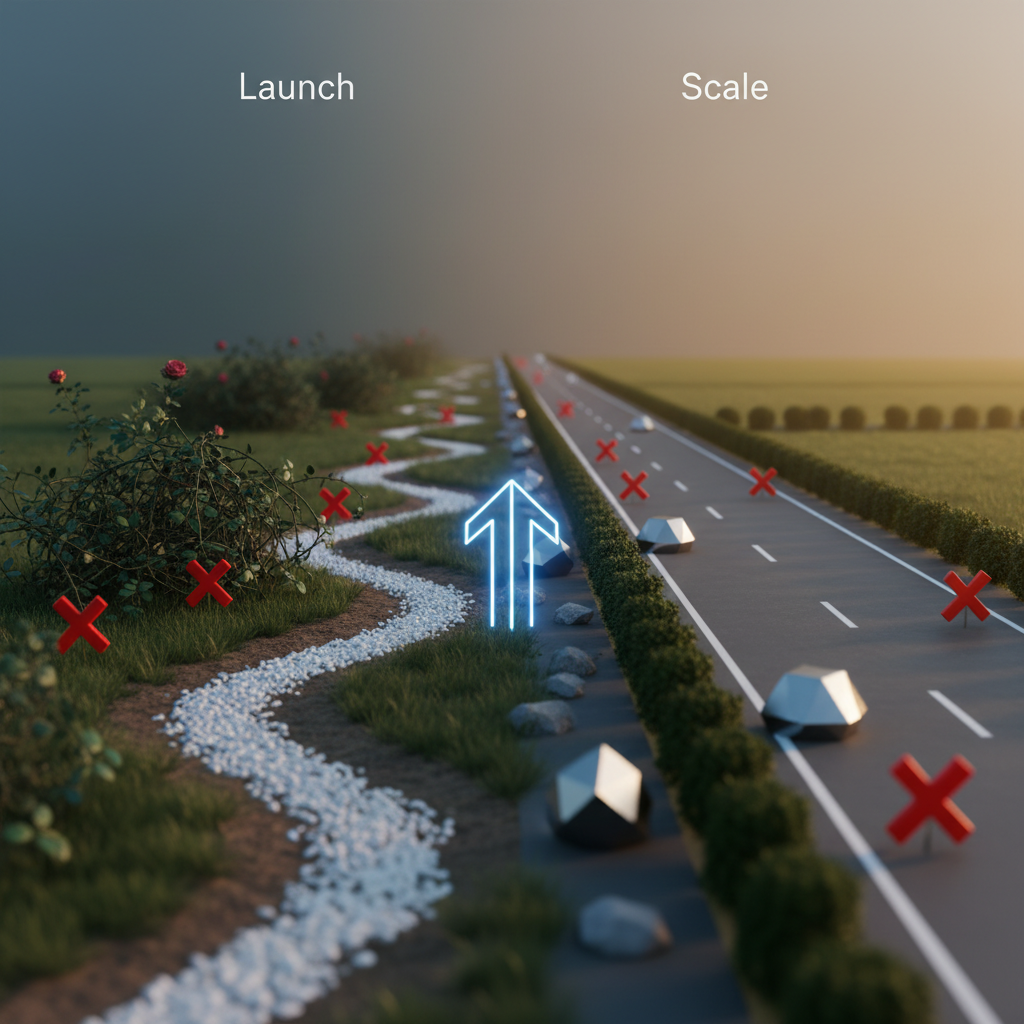
October 31, 2025
Negative Keywords & Keyword Management
How Negative Keyword Strategy Evolves as an Account Matures: From Launch to Scale
Negative keywords are the unsung heroes of paid search campaigns. They tell platforms like Google Ads which search queries you don't want to trigger your ads, filtering out irrelevant traffic before it drains your budget. Without them, you're essentially paying for clicks from users who have zero intention of converting.
The impact on your campaign efficiency is immediate and measurable. A well-managed negative keyword strategy directly influences your cost-per-click, conversion rates, and return on ad spend. You're not just blocking bad traffic—you're creating space for the right audience to find you.
However, it's important to realize that your negative keyword strategy isn't static. The approach you use when launching a fresh Google Ads account looks completely different from the strategy you'll employ at scale. This evolution mirrors what agencies can learn from machine learning models, where insights derived from AI can significantly boost efficiency and decision-making.
This article walks you through that evolution, from the reactive blocking tactics of day one to the sophisticated, multi-layered systems that mature accounts require. You'll see how account maturity fundamentally changes your negative keyword approach. In this context, automation plays a crucial role; it can boost profits while enhancing worker value through upskilling and smart workforce adaptation.
As we delve into the future of digital design and its impact on marketing strategies, it's essential to stay updated with key trends shaping the future of UX, UI, and branding. With platforms like Negator providing valuable resources and tools to navigate these changes, embracing such advancements will be crucial for success in an increasingly digital landscape.
Understanding Negative Keywords and Their Role in Paid Search
Negative keywords are terms you explicitly tell platforms like Google Ads to exclude from triggering your ads. When you add a negative keyword to your campaign, you're instructing the platform not to show your ads when someone's search query contains that term. Think of them as filters that sit between your ads and potential searchers, blocking unwanted matches before they cost you money.
How Negative Keywords Work
The mechanics are straightforward: if you sell premium software and add "free" as a negative keyword, your ads won't appear when someone searches "free project management software." You've just prevented a click from someone who has zero intention of paying for your product.
The Importance of Negative Keywords in Paid Search
This filtering capability directly addresses one of the biggest challenges in paid search: controlling where your budget goes. Without negative keywords, broad and phrase match keywords can trigger your ads for searches you never intended to target. You might bid on "running shoes" and end up paying for clicks from people searching "running shoes repair near me" or "how to clean running shoes"—queries that represent irrelevant traffic with minimal conversion potential.
The Financial Impact of Negative Keywords
The financial impact is measurable. A well-managed negative keyword strategy reduces wasted spend, improves your click-through rate by showing ads only to relevant audiences, and increases conversion rates by filtering out low-intent traffic. You're essentially concentrating your budget on searches that actually align with what you're selling, which directly improves your ROI and overall campaign performance.
Challenges in Managing Negative Keywords
However, managing this process isn't without its challenges. For instance, explaining wasted spend to clients can be a daunting task. It requires clear communication strategies to boost client trust while working towards improving ROI.
Moreover, recent changes in Google's search term visibility have further complicated matters for agencies. These changes have significantly impacted data visibility which is crucial for optimizing campaigns.
Despite these hurdles, it's essential to remember that a well-crafted performance report can provide valuable insights into campaign performance and guide future strategies. By effectively telling the story behind the numbers, such reports can facilitate smarter business decisions and drive better results in the long run.
Negative Keyword Strategy at Different Stages of Account Maturity
The launch phase of a paid search account presents unique challenges that demand immediate action. You're working with limited historical data, no conversion insights, and often a constrained budget that can't afford to be wasted on irrelevant clicks. During this critical period, your negative keyword approach needs to be protective rather than sophisticated.
Your reactive strategy starts by identifying and blocking the most obvious irrelevant queries that consistently drain budgets without delivering value:
- 'free' - Users seeking no-cost alternatives
- 'jobs' - Job seekers rather than customers
- 'cheap' - Price-focused searchers unlikely to convert at your price point
- 'DIY' - Do-it-yourself seekers when you offer professional services
- 'how to' - Informational queries from researchers, not buyers
Broad negative keywords, like those suggested in this informative article on Google Ads negative keywords, become your first line of defense during these early account maturity stages. You apply them liberally to cast a wide net, blocking entire categories of low-intent traffic before they consume your budget. A single broad negative like "free" prevents your ads from appearing on countless variations: "free software," "free trial," "free download," and dozens more.
This aggressive filtering approach protects your initial investment while you gather the data needed for more nuanced optimization. You're essentially buying yourself time to understand what does work by quickly eliminating what clearly doesn't. However, as your account matures, it's crucial to shift from this reactive optimization strategy towards a more predictive budgeting approach which transforms financial planning with AI-driven insights.
Moreover, as you refine your strategy and start understanding which keywords are driving value, it's important to boost your online presence through effective digital marketing strategies. Leveraging AI automation in marketing can also significantly enhance your results in this regard.
Evolution of Negative Keyword Strategy with Account Maturity
As your paid search account moves beyond the launch phase, your negative keyword strategy shifts from reactive defense to proactive optimization. This account maturity evolution demands a more sophisticated approach—one that embraces strategic layering across multiple campaign levels. You're no longer just blocking obvious irrelevant terms. You're building a multi-level negatives architecture that refines traffic quality at every layer of your account structure.
Ad Group Level Negative Keywords: Precision Targeting
Ad group level negatives represent your most granular control point for traffic refinement. You apply these negative keywords to prevent internal competition between closely related ad groups within the same campaign. This level of segmentation becomes critical when you're targeting similar audiences with different value propositions or product tiers.
Consider a SaaS company running a campaign with separate ad groups for "small business CRM" and "enterprise CRM solutions." Without proper ad group level negatives, both ad groups could trigger for searches containing "enterprise CRM." You need to add "enterprise" as a negative keyword specifically to the small business ad group. This ensures that enterprise-related searches exclusively trigger your enterprise-focused ads, which likely have different messaging, landing pages, and bid strategies.
The benefits of this precise segmentation extend beyond preventing internal competition:
- Budget allocation accuracy: Your spend flows to the ad groups best suited to convert specific query types
- Message-match optimization: Users see ads that directly address their specific needs and business size
- Quality Score improvements: Better ad relevance leads to higher Quality Scores and lower CPCs
- Conversion rate gains: Traffic reaches landing pages specifically designed for their intent level
You'll discover these ad group level negatives primarily through analyzing Search Terms Reports and identifying queries that trigger the wrong ad group. This granular approach to negative keyword management becomes essential as you scale your account and add more specialized ad groups targeting nuanced audience segments.
However, it's not just about managing negative keywords effectively. It's also about understanding how to explain ad waste reduction in client pitches and leveraging automation for better results. Agencies that embrace automation often outperform those that don't, as highlighted in this article on why agencies that automate outperform.
Looking ahead, it's crucial to stay informed about the trends your business can't afford to miss in 2025. These insights will help shape your strategy and ensure your business remains competitive in an ever-evolving market.
Campaign Level Negative Keywords: Aligning with Campaign Objectives
As your account matures, campaign level negatives introduce strategic layering that addresses the specific intent behind each campaign. You apply broader exclusions here that align with your campaign's primary objective, creating a filtering mechanism that works across all ad groups within that campaign.
Conversion-focused campaigns
Conversion-focused campaigns benefit significantly from excluding informational queries. You'll want to add negatives like:
- "tutorial"
- "review"
- "how to"
- "guide"
- "tips"
- "best practices"
These terms signal research-phase users who aren't ready to convert. By blocking them at the campaign level, you concentrate your budget on high-intent queries from users actively seeking solutions.
Awareness campaigns
Awareness campaigns require the opposite approach. You might exclude transactional terms like "buy," "purchase," or "pricing" to prevent budget waste on users who've already moved past the consideration stage you're targeting.
This multi-level negatives approach creates distinct audience segments based on user intent, ensuring each campaign serves its designated purpose without interference from misaligned search behavior.
To further enhance your PPC strategy, consider exploring PPC automation as a means to boost efficiency. Automating tasks like data retrieval, reporting, lead generation, and campaign optimization can free up valuable time and resources for your agency.
Account Level Universal Negative Keyword Lists for Scalability
As your account matures and you manage multiple campaigns simultaneously, creating universal negative keyword lists becomes essential for maintaining efficiency at scale. These account-level lists contain terms that never drive conversions regardless of which campaign or ad group they appear in.
You'll want to build comprehensive lists blocking terms like:
- 'jobs' and 'careers' (unless you're recruiting)
- 'DIY' and 'how to' (for service-based businesses)
- 'free' and 'download' (when selling paid products)
- 'salary' and 'course' (informational intent queries)
The power of universal lists lies in their one-time setup, ongoing protection model. When you add a new campaign to your account, these lists automatically apply, ensuring consistent traffic quality without manual intervention for each new initiative.
I've found this approach particularly valuable when scaling from 5 campaigns to 50+. Instead of duplicating the same 200 negative keywords across every campaign individually, you apply one master list. This saves hours of management time while preventing budget waste across your entire account structure.
To streamline the process of generating these negative keyword lists, consider leveraging [AI-powered tools like Negator](https://www.rankingbyseo.com/blog/ppc-keyword-research/). This platform not only classifies search terms as Relevant, Not Relevant, or Competitor but also instantly generates negative keyword lists with AI, significantly enhancing your efficiency in managing Google Ads.
Continuous Refinement Through Data Analysis and Tools
Your negative keyword strategy requires ongoing attention through systematic data analysis. The Search Terms Report is your main source of information, showing you exactly which queries triggered your ads and where budget leaks are happening. During periods of growth, you should review this report at least every two weeks, although weekly reviews are more effective for accounts with significant daily spending.
Focus on Patterns, Not Just Individual Queries
Each time you analyze the Search Terms Report, make sure to focus on identifying patterns instead of just looking at individual irrelevant queries. You might discover groups of informational searches such as "how to," "what is," or "best practices" appearing across multiple campaigns. These patterns indicate opportunities to add phrase match negatives that block entire categories of unwanted traffic.
Proactive discovery tools
In addition to reactive analysis, you can use proactive discovery tools to expand your reach:
- Google Keyword Planner helps you anticipate related searches before they drain budget, allowing you to preemptively block variations of known problem terms.
- Semrush provides insights into competitor search terms and question-based queries that may unintentionally trigger your ads.
- WordStream's Free Keyword Tool uncovers long-tail variations you haven't considered, which is particularly useful for identifying niche irrelevant terms in specialized industries.
You can also take advantage of Google Ads' search term insights feature to identify emerging trends in user behavior. By combining regular audits of the Search Terms Report with proactive tool-based discovery, you establish a defensive perimeter that adapts to changing search patterns and safeguards your budget from new forms of irrelevant traffic as your account grows.
Strategic Use of Negative Keyword Match Types
Understanding match types transforms how you control which searches trigger your ads. Each negative keyword match type serves a distinct purpose in your filtering strategy.
1. Broad Match Negatives
Broad match negatives cast the widest net for exclusions. When you add "free" as a broad match negative, you block any query containing that word, regardless of word order or additional terms. This includes "free trial," "trial free version," and "download free software."
You'll use broad match negatives when you want to eliminate entire categories of irrelevant traffic quickly—think "jobs," "DIY," or "homemade."
2. Phrase Match Negatives
Phrase match negatives target specific phrases within queries while allowing variations before or after. Adding "how to" as a phrase match negative blocks "how to install software" and "best how to guides," but still allows "software installation guide."
You'll apply phrase match negatives when you need to filter informational intent queries like "tutorial for" or "guide to" without blocking related commercial searches.
3. Exact Match Negatives
Exact match negatives provide surgical precision, blocking only the specific query you specify. An exact match negative for [red shoes] blocks that exact search but allows "red running shoes" or "buy red shoes."
You'll use exact match negatives when you've identified specific low-performing queries that you want to exclude without affecting similar, potentially valuable searches.
The selection depends on your exclusion precision needs. Start with broad match for obvious irrelevant categories, then layer phrase and exact match negatives as you identify specific problematic patterns in your search terms data.
To enhance this process, consider implementing an automated exclusion workflow, which can help streamline your filtering strategy, reduce risks, and ensure compliance.
However, remember that having a robust digital marketing strategy goes beyond just optimizing ad keywords. Your brand needs more than just a pretty website; strategic branding, messaging, and user experience are also critical for growing your business online, as highlighted in this article on why your brand needs more than just a pretty website.
Modular Organization of Negative Keyword Lists for Efficient Scaling
As your account grows from hundreds to thousands of keywords, organizing your negative keyword lists into modular segments becomes essential for maintaining control without drowning in administrative complexity. You need a system that scales with your account while keeping your exclusions manageable.
1. Universal Negatives
These are terms that never convert regardless of campaign context. Examples include "jobs," "free," "DIY," "salary," and "download." You apply these lists across every campaign in your account, creating a baseline filter that protects your entire budget.
2. Industry-Specific Lists
These target exclusions relevant to your vertical but not universally applicable. If you're in B2B software, you might exclude "consumer," "personal use," or "home edition" across all B2B campaigns while keeping them active for any B2C initiatives.
3. Campaign-Specific Lists
These handle the nuanced exclusions unique to individual campaign objectives. Your brand campaign might exclude "alternatives" and "competitors," while your competitor campaigns actively target those terms.
This modular approach delivers three critical advantages:
- Clarity: You instantly understand which exclusions apply where
- Efficiency: Update one list instead of manually editing dozens of campaigns
- Accuracy: Reduce the risk of accidentally blocking valuable traffic in one campaign while trying to exclude it from another
When you structure your negative keyword lists this way, scaling from 10 campaigns to 100 doesn't multiply your workload—it simply means applying your existing modular lists to new campaigns as you build them.
However, it's important to understand that negative keyword automation is not a catch-all solution. There are common myths about negative keyword automation in PPC ads that can mislead advertisers and hinder their ability to optimize ad spend and boost campaign efficiency effectively.
Moreover, agencies often lose money on wasted Google Ads spend, a situation that can be mitigated by understanding what smart agencies track beyond clicks and conversions. These agencies delve deeper into metrics like engagement, reach, and cost efficiency to optimize their campaigns effectively.
Lastly, as we embrace the digital age, the line between automation and intelligent automation is becoming increasingly blurred. Understanding these key differences can help optimize business processes and boost efficiency significantly.
Conclusion
Your negative keyword strategy needs to be continuously adapted, just like successful paid search campaigns. What starts as reactive filtering when you launch will evolve into a complex exclusion system as your account grows. This evolution directly affects your return on investment (ROI)—you're not just blocking irrelevant traffic, but actively improving the quality of every click your budget buys.
Accounts that achieve sustainable growth treat negative keywords as living components that need regular attention. You'll analyze search terms every two weeks, refine your modular lists, and adjust match types based on performance data. This evolving strategy summary isn't about reaching a final state—it's about building systems that become smarter alongside your campaigns, protecting your budget while expanding your reach. Your commitment to this adaptive approach sets apart accounts that simply spend from those that truly grow.
How Negative Keyword Strategy Evolves as an Account Matures: From Launch to Scale
Discover more about high-performance web design. Follow us on Twitter and Instagram




